Photosensitive Epilepsy Analysis Tool (PEAT)
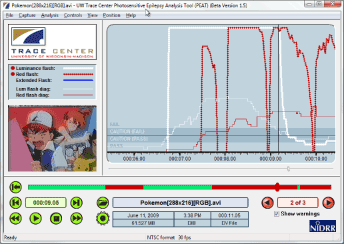
PEAT tool analyzing content
The Trace Center’s Photosensitive Epilepsy Analysis Tool (PEAT) is a free, downloadable resource for developers to identify seizure risks in their web content and software. The evaluation used by PEAT is based on an analysis engine developed specifically for web and computer applications.
PEAT can help authors determine whether animations or video in their content are likely to cause seizures. Not all content needs to be evaluated by PEAT, but content that contains video or animation should be evaluated, especially if that content contains flashing or rapid transitions between light and dark background colors.
Key Links:
Reducing seizure risk
Photosensitive seizures can be provoked by certain types of flashing in web or computer content, including mouse-overs that cause large areas of the screen to rapidly flash on and off repeatedly. Hazardous, seizure-inducing content has been inadvertently broadcast on television in the past, causing mass seizures in children. As web content becomes more dynamic and media-rich, it is important to prevent similar problems.
To minimize the risk of visually induced seizures, web designers and computer software developers should become familiar with the triggers of photosensitive disorder seizures. Content to consider includes bright and rapid flashes, especially red flash, and some spatial patterns. The Web Content Accessibility Guidelines 2.0 provides recommendations for using these forms of content safely. These guidelines include restrictions related to frequency, luminance, area and color of any flashing.
In general, web or computer content will not provoke seizures if either of the following is true:
- There are no more than three general flashes and no more than three red flashes within any one-second period, or
- The combined area of flashes occurring concurrently occupies no more than a total of one quarter of any 341 x 256 pixel rectangle anywhere on the displayed screen area when the content is viewed at 1024 by 768 pixels.
PEAT is capable of detecting general flash failures, red flash failures, and extended flash warnings. Additional details about the WCAG 2.0 requirements including definitions for the general and red flash thresholds can be found in Understanding Success Criterion 2.3.1 of Understanding WCAG 2.0.
PEAT system requirements
To run PEAT (including PEAT’s capture tool) these are the minimum requirements:
- Computer with a multi-core processor (e.g. Intel Core 2 Duo or Intel Core 2 Quad) running at a minimum of 2.0GHz, with at least a low end dedicated graphics card or a relatively “fast” (circa 2009) integrated graphics solution. PEAT doesn’t use much RAM, but the computer needs to have enough memory so that the operating system and the browser can run efficiently.
- At least 1280 x 800 screen resolution recommended (1024 x 768 minimum).
- 32 bit color.
- Windows Vista, Windows 7, Windows 10 (Firefox only), Windows XP (with some restrictions). PEAT can also be run on a dual-boot Mac by booting into Windows with Boot Camp.
- Enough hard disk space to store captured videos. The frame size is fairly small, but the captured videos are not compressed. Three minutes of video occupies about 1GB of hard disk space.
Note: Additional details can be found in the System Requirements section of the PEAT User Guide.
Free download: Version 1.6 release of Photosensitive Epilepsy Analysis Tool (PEAT)
DownloadInstallation: Unzip the download file (PEAT_2017-02-15.zip) to the directory where you wish to install PEAT. To start PEAT, navigate to the installation directory and select PEAT.exe.
To capture video of a web browser with PEAT, you will need to turn off hardware GPU acceleration. Look for and turn off a setting called “Use hardware acceleration when available” in your browser options or settings.
Additional information about the software is available in the PEAT User Guide. If you have questions or feedback related to this software, please contact us or send us an email at [email protected].
Restrictions on use
The Photosensitive Epilepsy Analysis Tool (PEAT) was developed to provide a free resource for Web designers and computer software developers. Use of PEAT to assess material commercially produced for television broadcast, film, home entertainment, or gaming industries is prohibited. For broadcast, film, home entertainment, and gaming applications, the Harding FPA software should be employed. Contact Cambridge Research Systems HardingFPA site for more information on commercial analysis tools. The Photosensitive Epilepsy Analysis Tool (PEAT) is copyright Trace R&D Center. The PSEe engine is copyright Cambridge Research Systems Ltd.
Funding for this work was provided by the National Institute on Disability and Rehabilitation Research (NIDRR), U.S. Department of Education, under grants H133E980008, H133E030012, and H133E080022.
NOTE
This version is old in the tooth with regard to video formats. As a result
- The CAPTURE function on PEAT does not always work.
SOLUTION: Capture the video in another tool and use PEAT for analysis - Not all new formats are supported
SOLUTION: convert the video into a form that PEAT can handle (.AVI)
We are working on a new fully-open-source version that will be updated for new technologies (the current version is open-source except for a proprietary analysis engine we purchased the rights to use). It will also be free to use. No ETA for it as yet.